tools#
This module provides tool widgets that can be attached to a plot3DWidget.
Toolbars#
InteractiveModeToolbar#
- class InteractiveModeToolBar(parent=None, title='Plot3D Interaction')[source]#
Bases:
Plot3DWidgetToolBarToolbar providing icons to change the interaction mode
- Parameters:
parent – See
QWidgettitle (str) – Title of the toolbar.
OutputToolBar#
- class OutputToolBar(parent=None, title='Plot3D Output')[source]#
Bases:
Plot3DWidgetToolBarToolbar providing icons to copy, save and print the OpenGL scene
- Parameters:
parent – See
QWidgettitle (str) – Title of the toolbar.
- getCopyAction()[source]#
Returns the QAction performing copy to clipboard of the Plot3DWidget
- Return type:
qt.QAction
- getSaveAction()[source]#
Returns the QAction performing save to file of the Plot3DWidget
- Return type:
qt.QAction
ViewpointToolbar#
- class ViewpointToolBar(parent=None, title='Viewpoint control')[source]#
Bases:
Plot3DWidgetToolBarA toolbar providing icons to reset the viewpoint.
- Parameters:
parent – See
QToolBartitle (str) – Title of the toolbar
Widgets#
PositionInfoWidget#
This module provides a widget that displays data values of a SceneWidget.
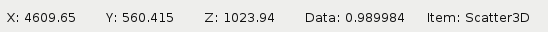
- class PositionInfoWidget(parent=None)[source]#
Widget displaying information about picked position
- Parameters:
parent (QWidget) – See
QWidget
- getSceneWidget()[source]#
Returns the associated
SceneWidgetor None.- Return type:
Union[None,SceneWidget]
- setSceneWidget(widget)[source]#
Set the associated
SceneWidget- Parameters:
widget (SceneWidget) – 3D scene for which to display information
GroupPropertiesWidget#
GroupPropertiesWidget allows to reset properties in a GroupItem.
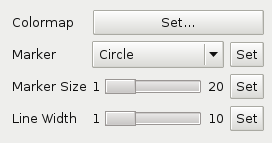
- class GroupPropertiesWidget(parent=None)[source]#
Set properties of all items in a
GroupItem- Parameters:
parent (QWidget)
- MAX_MARKER_SIZE = 20#
Maximum value for marker size
- MAX_LINE_WIDTH = 10#
Maximum value for line width
