PrintPreviewToolButton: Print preview buttons#
This modules provides tool buttons to send the content of a plot to a print preview page. The plot content can then be moved on the page and resized prior to printing.
Classes#
Examples#
Simple example#
from silx.gui import qt
from silx.gui.plot import PlotWidget
from silx.gui.plot.PrintPreviewToolButton import PrintPreviewToolButton
import numpy
app = qt.QApplication([])
pw = PlotWidget()
toolbar = qt.QToolBar(pw)
toolbutton = PrintPreviewToolButton(parent=toolbar, plot=pw)
pw.addToolBar(toolbar)
toolbar.addWidget(toolbutton)
pw.show()
x = numpy.arange(1000)
y = x / numpy.sin(x)
pw.addCurve(x, y)
app.exec()
Singleton example#
This example illustrates how to print the content of several different
plots on the same page. The plots all instantiate a
SingletonPrintPreviewToolButton, which relies on a singleton widget
(silx.gui.widgets.PrintPreview.SingletonPrintPreviewDialog).
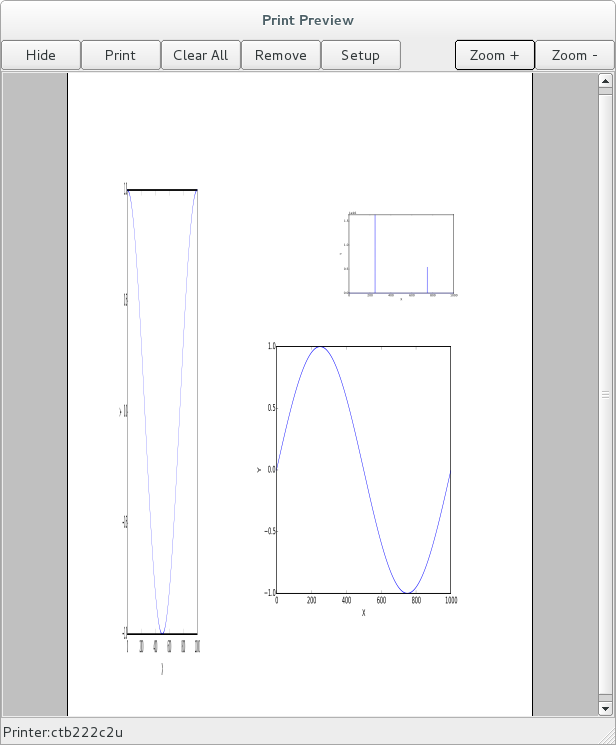
from silx.gui import qt
from silx.gui.plot import PlotWidget
from silx.gui.plot.PrintPreviewToolButton import SingletonPrintPreviewToolButton
import numpy
app = qt.QApplication([])
plot_widgets = []
for i in range(3):
pw = PlotWidget()
toolbar = qt.QToolBar(pw)
toolbutton = SingletonPrintPreviewToolButton(parent=toolbar,
plot=pw)
pw.addToolBar(toolbar)
toolbar.addWidget(toolbutton)
pw.show()
plot_widgets.append(pw)
x = numpy.arange(1000)
plot_widgets[0].addCurve(x, numpy.sin(x * 2 * numpy.pi / 1000))
plot_widgets[1].addCurve(x, numpy.cos(x * 2 * numpy.pi / 1000))
plot_widgets[2].addCurve(x, numpy.tan(x * 2 * numpy.pi / 1000))
app.exec()
- class PrintPreviewToolButton(parent=None, plot=None)[source]#
QToolButton to open a
PrintPreviewDialog(if not already open) and add the current plot to its page to be printed.- Parameters:
parent – See
QActionplot –
PlotWidgetinstance on which to operate
- property printPreviewDialog#
Lazy loaded
PrintPreviewDialog
- getTitle()[source]#
Implement this method to fetch the title in the plot.
- Returns:
Title to be printed above the plot, or None (no title added)
- Return type:
str or None
- getCommentAndPosition()[source]#
Implement this method to fetch the legend to be printed below the figure and its position.
- Returns:
Legend to be printed below the figure and its position: “CENTER”, “LEFT” or “RIGHT”
- Return type:
(str, str) or (None, None)
- getPlot()[source]#
Return the
PlotWidgetassociated with this tool button.- Return type:
- class SingletonPrintPreviewToolButton(parent=None, plot=None)[source]#
This class is similar to its parent class
PrintPreviewToolButtonbut it uses a singleton print preview widget.This allows for several plots to send their content to the same print page, and for users to arrange them.
- property printPreviewDialog#
Lazy loaded
PrintPreviewDialog
