Hdf5TreeView class¶
- class Hdf5TreeView(parent=None)[source]¶
Bases:
QTreeViewTreeView which allow to browse HDF5 file structure.
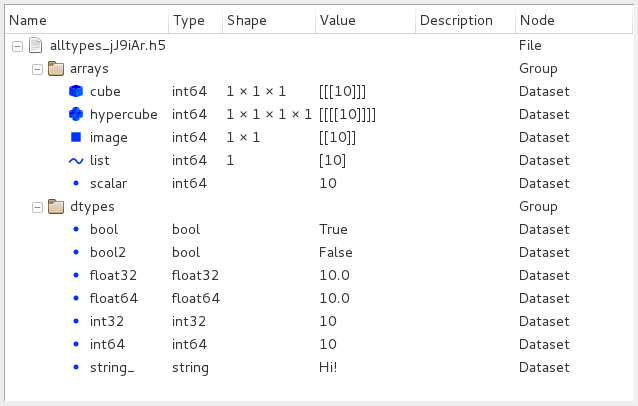
It provides columns width auto-resizing and additional signals.
The default model is a
NexusSortFilterProxyModelsourcing aHdf5TreeModel. TheHdf5TreeModelis reachable usingfindHdf5TreeModel(). The default header isHdf5HeaderView.Context menu is managed by the
setContextMenuPolicy()with the value Qt.CustomContextMenu. This policy must not be changed, otherwise context menus will not work anymore. You can useaddContextMenuCallback()andremoveContextMenuCallback()to add your custum actions according to the selected objects.- createDefaultModel()[source]¶
Creates and returns the default model.
Inherite to custom the default model
- addContextMenuCallback(callback)[source]¶
Register a context menu callback.
The callback will be called when a context menu is requested with the treeview and the list of selected h5py objects in parameters. The callback must return a list of
qt.QActionobject.Callbacks are stored as saferef. The object must store a reference by itself.
- findHdf5TreeModel()[source]¶
Find the Hdf5TreeModel from the stack of model filters.
- Returns
A Hdf5TreeModel, else None
- Return type
- selectedH5Nodes(ignoreBrokenLinks=True)[source]¶
Returns selected h5py objects like
h5py.File,h5py.Group,h5py.Datasetor mimicked objects.- Parameters
bool (ignoreBrokenLinks) – Returns objects which are not not broken links.
- Return type
iterator(
_utils.H5Node)
- mapToModel(index)[source]¶
Map an index from any model reachable by the view to an index from the very first model connected to the view.
- Parameters
index (qt.QModelIndex) – Index from the Hdf5Tree model
- Return type
qt.QModelIndex
- Returns
Index from the model connected to the view
- setSelectedH5Node(h5Object)[source]¶
Select the specified node of the tree using an h5py node.
If the item is found, parent items are expended, and then the item is selected.
If the item is not found, the selection do not change.
A none argument allow to deselect everything
- Parameters
h5Object (h5py.Node) – The node to select
