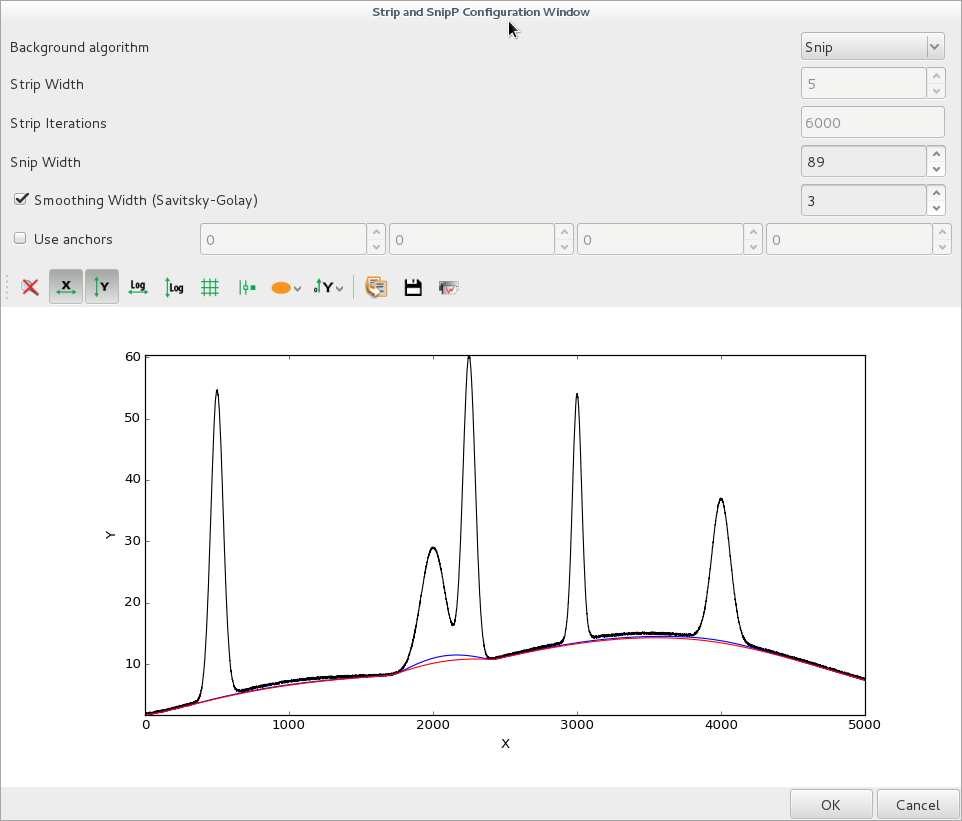BackgroundWidget¶
This module provides a background configuration widget BackgroundWidget and a corresponding dialog window BackgroundDialog.
API¶
- class silx.gui.fit.BackgroundWidget.BackgroundWidget(parent=None)[source]¶
Background configuration widget, with a PlotWindow.
Strip and snip filters parameters can be adjusted using input widgets, and the computed backgrounds are plotted next to the original data to show the result.
- getParameters()[source]¶
Return dictionary of parameters defined in the GUI
The returned dictionary contains following values:
- algorithm: “strip” or “snip”
- StripWidth: width of strip iterator
- StripIterations: number of iterations
- StripThreshold: strip curvature (currently fixed to 1.0)
- SnipWidth: width of snip algorithm
- SmoothingFlag: flag to enable/disable smoothing
- SmoothingWidth: width of Savitsky-Golay smoothing filter
- AnchorsFlag: flag to enable/disable anchors
- AnchorsList: list of anchors (X coordinates of fixed values)
- setParameters(ddict)[source]¶
Set values for all input widgets.
Parameters: ddict (dict) – Input dictionary, must have the same keys as the dictionary output by getParameters()
- setData(x, y, xmin=None, xmax=None)[source]¶
Set data for the original curve, and _update strip and snip curves accordingly.
Parameters: - x – Array or sequence of curve abscissa values
- y – Array or sequence of curve ordinate values
- xmin – Min value to be displayed on the X axis
- xmax – Max value to be displayed on the X axis
- class silx.gui.fit.BackgroundWidget.BackgroundDialog(parent=None)[source]¶
QDialog window featuring a BackgroundWidget
- output = None¶
Configuration dictionary containing following fields:
- SmoothingFlag
- SmoothingWidth
- StripWidth
- StripIterations
- StripThreshold
- SnipWidth
- AnchorsFlag
- AnchorsList
- setDefault(ddict)[source]¶
Alias for setParameters()