FrameBrowser¶
This module defines two main classes:
FrameBrowser: a widget with 4 buttons (first, previous, next, last) to browse between frames and a text entry to access a specific frame by typing it’s number)HorizontalSliderWithBrowser: a FrameBrowser with an additional slider. This class inheritsqt.QAbstractSlider.
API¶
-
class
HorizontalSliderWithBrowser(parent=None)[source]¶ Slider widget combining a
QSliderand aFrameBrowser.
The data model is an integer within a range.
The default value is the default
QSlidervalue (0), and the default range is the default QSlider range (0 – 99)The signal emitted when the value is changed is the usual QAbstractSlider signal
valueChanged. The signal carries the value (as an integer).- Parameters
parent (QWidget) – Optional parent widget
-
class
FrameBrowser(parent=None, n=None)[source]¶ Frame browser widget, with 4 buttons/icons and a line edit to provide a way of selecting a frame index in a stack of images.
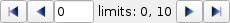
It can be used in more generic case to select an integer within a range.
- Parameters
parent (QWidget) – Parent widget
n (int) – Number of frames. This will set the range of frame indices to 0–n-1. If None, the range is initialized to the default QSlider range (0–99).
-
setRange(first, last)[source]¶ Set minimum and maximum frame indices.
Initialize the frame index to first. Update the label text to ” limits: first, last”
- Parameters
first (int) – Minimum frame index
last (int) – Maximum frame index
