ComplexImageView: Plot a 2D array of complex¶
This module provides a widget to view 2D complex data.
The ComplexImageView widget is dedicated to visualize a single 2D dataset
of complex data.
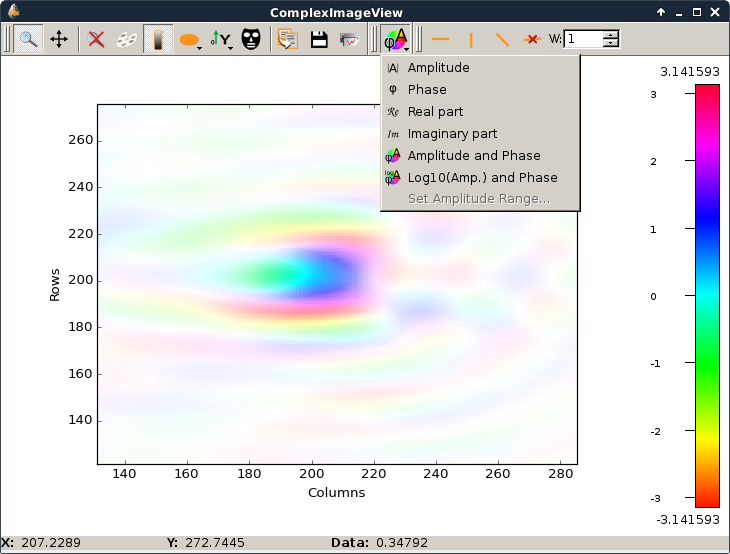
ComplexImageView class¶
- class ComplexImageView(parent=None)[source]¶
Display an image of complex data and allow to choose the visualization.
- Parameters
parent – See
QMainWindow
- class ComplexMode(value)¶
Identify available display mode for complex
- sigDataChanged¶
Signal emitted when data has changed.
- sigVisualizationModeChanged¶
Signal emitted when the visualization mode has changed.
It provides the new visualization mode.
- setData(data=None, copy=True)[source]¶
Set the complex data to display.
- Parameters
data (numpy.ndarray) – 2D complex data
copy (bool) – True (default) to copy the data, False to use provided data (do not modify!).
- getData(copy=True)[source]¶
Get the currently displayed complex data.
- Parameters
copy (bool) – True (default) to return a copy of the data, False to return internal data (do not modify!).
- Returns
The complex data array.
- Return type
numpy.ndarray of complex with 2 dimensions
- getDisplayedData(copy=True)[source]¶
Returns the displayed data depending on the visualization mode
WARNING: The returned data can be a uint8 RGBA image
- Parameters
copy (bool) – True (default) to return a copy of the data, False to return internal data (do not modify!)
- Return type
numpy.ndarray of float with 2 dims or RGBA image (uint8)
- Mode¶
- static supportedComplexModes()[source]¶
Returns the supported visualization modes.
Supported visualization modes are:
amplitude: The absolute value provided by numpy.absolute
phase: The phase (or argument) provided by numpy.angle
real: Real part
imaginary: Imaginary part
amplitude_phase: Color-coded phase with amplitude as alpha.
log10_amplitude_phase: Color-coded phase with log10(amplitude) as alpha.
- Return type
List[ComplexMode]
- setComplexMode(mode)[source]¶
Set the mode of visualization of the complex data.
See
supportedComplexModes()for the list of supported modes.How-to change visualization mode:
widget = ComplexImageView() widget.setComplexMode(ComplexImageView.ComplexMode.PHASE) # or widget.setComplexMode('phase')
- Parameters
mode (Unions[ComplexMode,str]) – The mode to use.
- setColormap(colormap, mode=None)[source]¶
Set the colormap to use for amplitude, phase, real or imaginary.
WARNING: This colormap is not used when displaying both amplitude and phase.
- Parameters
colormap (Colormap) – The colormap
mode (ComplexMode) – If specified, set the colormap of this specific mode
- getColormap(mode=None)[source]¶
Returns the colormap used to display the data.
- Parameters
mode (ComplexMode) – If specified, set the colormap of this specific mode
- Return type
- getOrigin()[source]¶
Returns the offset from origin at which to display the image.
- Return type
2-tuple of float
- setOrigin(origin)[source]¶
Set the offset from origin at which to display the image.
- Parameters
origin (float or 2-tuple of float) – (ox, oy) Offset from origin
- getScale()[source]¶
Returns the scale of the image in data coordinates.
- Return type
2-tuple of float
- setScale(scale)[source]¶
Set the scale of the image
- Parameters
scale (float or 2-tuple of float) – (sx, sy) Scale of the image
- setGraphTitle(title='')[source]¶
Set the plot main title.
- Parameters
title (str) – Main title of the plot (default: ‘’)
