PeriodicTable: Atomic elements widgets¶
Periodic table widgets
Example of usage¶
This example uses the widgets with the standard builtin elements list.
from silx.gui import qt
from silx.gui.widgets.PeriodicTable import PeriodicTable, PeriodicCombo, PeriodicList
a = qt.QApplication([])
w = qt.QTabWidget()
ptable = PeriodicTable(w, selectable=True)
pcombo = PeriodicCombo(w)
plist = PeriodicList(w)
w.addTab(ptable, "PeriodicTable")
w.addTab(plist, "PeriodicList")
w.addTab(pcombo, "PeriodicCombo")
ptable.setSelection(['H', 'Fe', 'Si'])
plist.setSelectedElements(['H', 'Be', 'F'])
pcombo.setSelection("Li")
def change_list(items):
print("New list selection:", [item.symbol for item in items])
def change_combo(item):
print("New combo selection:", item.symbol)
def click_table(item):
print("New table click:", item.symbol)
def change_table(items):
print("New table selection:", [item.symbol for item in items])
ptable.sigElementClicked.connect(click_table)
ptable.sigSelectionChanged.connect(change_table)
plist.sigSelectionChanged.connect(change_list)
pcombo.sigSelectionChanged.connect(change_combo)
w.show()
a.exec_()
The second example explains how to define custom elements.
from silx.gui import qt
from silx.gui.widgets.PeriodicTable import PeriodicTable, PeriodicCombo, PeriodicList
from silx.gui.widgets.PeriodicTable import PeriodicTableItem
# subclass PeriodicTableItem
class MyPeriodicTableItem(PeriodicTableItem):
"New item with added mass number and number of protons"
def __init__(self, symbol, Z, A, col, row, name, mass,
subcategory=""):
PeriodicTableItem.__init__(
self, symbol, Z, col, row, name, mass,
subcategory)
self.A = A
"Mass number (neutrons + protons)"
self.num_neutrons = A - Z
"Number of neutrons"
# build your list of elements
my_elements = [MyPeriodicTableItem("H", 1, 1, 1, 1, "hydrogen",
1.00800, "diatomic nonmetal"),
MyPeriodicTableItem("He", 2, 4, 18, 1, "helium",
4.0030, "noble gas"),
# etc ...
]
app = qt.QApplication([])
ptable = PeriodicTable(elements=my_elements, selectable=True)
ptable.show()
def click_table(item):
"Callback function printing the mass number of clicked element"
print("New table click, mass number:", item.A)
ptable.sigElementClicked.connect(click_table)
app.exec_()
Widgets¶
-
class
PeriodicTable(parent=None, name='PeriodicTable', elements=None, selectable=False)[source]¶ Bases:
PyQt5.QtWidgets.QWidgetPeriodic Table widget

The following example shows how to connect clicking to selection:
from silx.gui import qt from silx.gui.widgets.PeriodicTable import PeriodicTable app = qt.QApplication([]) pt = PeriodicTable() pt.sigElementClicked.connect(pt.elementToggle) pt.show() app.exec_()
To print all selected elements each time a new element is selected:
def my_slot(item): pt.elementToggle(item) selected_elements = pt.getSelection() for e in selected_elements: print(e.symbol) pt.sigElementClicked.connect(my_slot)
-
sigElementClicked¶ When any element is clicked in the table, the widget emits this signal and sends a
PeriodicTableItemobject.
-
sigSelectionChanged¶ When any element is selected/unselected in the table, the widget emits this signal and sends a list of
PeriodicTableItemobjects.Note
To enable selection of elements, you must set selectable=True when you instantiate the widget. Alternatively, you can also connect
sigElementClickedtoelementToggle()manually:pt = PeriodicTable() pt.sigElementClicked.connect(pt.elementToggle)
Parameters: - parent – parent QWidget
- name (str) – Widget window title
- elements – List of items (
PeriodicTableItemobjects) to be represented in the table. By default, take elements from a predefined list with minimal information (symbol, atomic number, name, mass). - selectable (bool) – If True, multiple elements can be
selected by clicking with the mouse. If False (default),
selection is only possible with method
setSelection().
-
getSelection()[source]¶ Return a list of selected elements, as a list of
PeriodicTableItemobjects.Returns: Selected items Return type: List[PeriodicTableItem]
-
setSelection(symbols)[source]¶ Set selected elements.
This causes the sigSelectionChanged signal to be emitted, even if the selection didn’t actually change.
Parameters: symbols (List[str]) – List of symbols of elements to be selected (e.g. [“Fe”, “Hg”, “Li”])
-
-
class
PeriodicList(parent=None, detailed=True, single=False, elements=None)[source]¶ Bases:
PyQt5.QtWidgets.QTreeWidgetList of atomic elements in a
QTreeView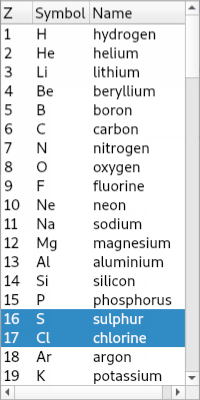
Parameters: - parent (QWidget) – Parent widget
- detailed (bool) – True (default) display element symbol, Z and name. False display only element symbol and Z.
- single – True for single element selection with mouse click, False for multiple element selection mode.
-
sigSelectionChanged¶ When any element is selected/unselected in the widget, it emits this signal and sends a list of currently selected
PeriodicTableItemobjects.
-
getSelection()[source]¶ Get a list of selected elements, as a list of
PeriodicTableItemobjects.Returns: Selected elements Return type: List[PeriodicTableItem]
-
class
PeriodicCombo(parent=None, detailed=True, elements=None)[source]¶ Bases:
PyQt5.QtWidgets.QComboBoxCombo list with all atomic elements of the periodic table

Parameters: - detailed (bool) – True (default) display element symbol, Z and name. False display only element symbol and Z.
- elements – List of items (
PeriodicTableItemobjects) to be represented in the table. By default, take elements from a predefined list with minimal information (symbol, atomic number, name, mass).
-
sigSelectionChanged¶ Signal emitted when the selection changes. Send
PeriodicTableItemobject representing selected element
-
getSelection()[source]¶ Get selected element
Returns: Selected element Return type: PeriodicTableItem
Data model¶
-
class
PeriodicTableItem(symbol, Z, col, row, name, mass, subcategory='')[source]¶ Periodic table item, used as generic item in
PeriodicTable,PeriodicComboandPeriodicList.This implementation stores the minimal amount of information needed by the widgets:
- atomic symbol
- atomic number
- element name
- atomic mass
- column of element in periodic table
- row of element in periodic table
You can subclass this class to add additional information.
Parameters: - symbol (str) – Atomic symbol (e.g. H, He, Li…)
- Z (int) – Proton number
- col (int) – 1-based column index of element in periodic table
- row (int) – 1-based row index of element in periodic table
- name (str) – PeriodicTableItem name (“hydrogen”, …)
- mass (float) – Atomic mass (gram per mol)
- subcategory (str) – Subcategory, based on physical properties (e.g. “alkali metal”, “noble gas”…)
-
symbol= None¶ Atomic symbol (e.g. H, He, Li…)
-
Z= None¶ Atomic number (Proton number)
-
col= None¶ 1-based column index of element in periodic table
-
row= None¶ 1-based row index of element in periodic table
-
name= None¶ PeriodicTableItem name (“hydrogen”, …)
-
mass= None¶ Atomic mass (gram per mol)
-
subcategory= None¶ Subcategory, based on physical properties (e.g. “alkali metal”, “noble gas”…)
-
class
ColoredPeriodicTableItem(symbol, Z, col, row, name, mass, subcategory='', bgcolor=None)[source]¶ Bases:
silx.gui.widgets.PeriodicTable.PeriodicTableItemPeriodicTableItemwith an addedbgcolor. The background color can be passed as a parameter to the constructor. If it is not specified, it will be defined based onsubcategory.Parameters: bgcolor (str) – Custom background color for element in periodic table, as a RGB string #RRGGBB -
COLORS= {'': '#FFFFFF', 'actinide': '#F08080', 'alkali metal': '#FFE4B5', 'alkaline earth metal': '#FFA500', 'diatomic nonmetal': '#7FFF00', 'lanthanide': '#FFB6C1', 'metalloid': '#8FBC8F', 'noble gas': '#00FFFF', 'polyatomic nonmetal': '#7FFFD4', 'post transition metal': '#D3D3D3', 'transition metal': '#FFA07A'}¶ Dictionary defining RGB colors for each subcategory.
-
bgcolor= None¶ Background color of element in the periodic table, based on its subcategory. This should be a string of a hexadecimal RGB code, with the format #RRGGBB. If the subcategory is unknown, use white (#FFFFFF)
-
